Wifi & Network Setup & Installation Service
- Wi-Fi Configuration Setup
- Device Connectivity Checkup
- Router and Modem Installation
- Network & Signal Optimization
- Troubleshooting and Support
- Network Upgrades and Expansions
- Monitoring and Maintenance

Get Technical Assistance
- Diagnose Connection Issues
- Router Setup & Configuration
- Network Security Assistance
- Device Compatibility and Connectivity
- Advanced Troubleshooting
- Regular Maintenance and Updatesh
Our team can quickly identify and resolve issues related to slow or unstable Wi-Fi, frequent connection drops, and other connectivity problems. We provide guidance on setting up new routers, configuring network settings, and optimizing your Wi-Fi for better coverage and performance. We can help secure your network by setting up firewalls, encryption, and other security measures to protect against unauthorized access. We ensure all your devices—smartphones, laptops, smart home devices—connect seamlessly to your Wi-Fi network without any issues.
Why you should choose our Service?
Our team of experienced technicians specializes in diagnosing and resolving Wi-Fi and router issues quickly and effectively. Whether it’s a slow connection, frequent drops, or complex network configuration, we have the expertise to get your network back up and running.
Connectivity issues can happen at any time. That’s why we offer around-the-clock customer support, ensuring that you have access to assistance whenever you need it. No more waiting hours or days for help—you get fast, reliable support when you need it most.
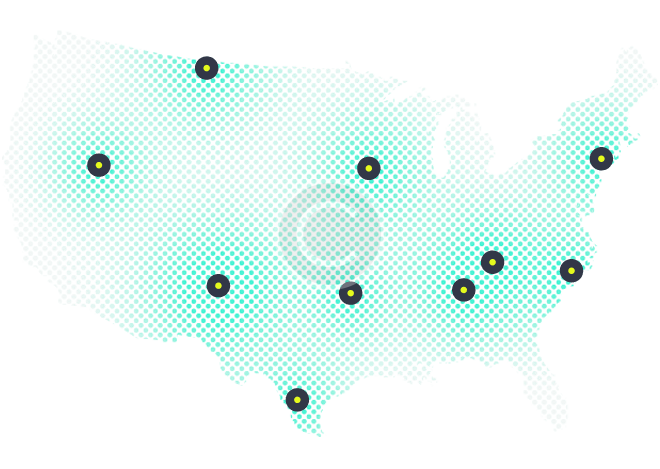
Wifi & Router Connection Setup & Troubleshooting
Click here to get connect with expert team for all type of wifi and network problem
For more Assistance Contact Us

Customer Service for Wifi & Router
Our Customer Service for Wi-Fi and Router Support is here to ensure that you enjoy a smooth and hassle-free internet experience. We understand that connectivity issues can happen at any time, which is why we offer around-the-clock customer support. Whether it’s day or night, our team is ready to help you resolve any issue. We prioritize your time and work to resolve your issues as quickly as possible. Our customer service team is trained to handle both simple and complex network problems, providing efficient solutions without delays. We can provide support remotely, guiding you over the phone or via online chat.
Troubleshooting for Wifi & Router
FAQ Questions
What types of network services do you offer?
We provide a range of network services, including Wi-Fi setup and configuration, network troubleshooting, router installation, and security assessments.
How do I know if my Wi-Fi connection is strong enough?
You can check your Wi-Fi strength by using your device’s Wi-Fi settings to see the signal quality. Alternatively, we offer network assessments to analyze your signal strength and performance.
Can you help me set up a home or office network?
Yes, we specialize in setting up both home and office networks, including wired and wireless connections, ensuring all devices are properly configured and connected.
What should I do if I’m experiencing slow Wi-Fi?
Slow Wi-Fi can be caused by various factors, including interference, distance from the router, or too many connected devices. We can perform a network diagnosis to identify the issue and recommend solutions.
How do I secure my Wi-Fi network?
To secure your Wi-Fi network, use a strong password, enable WPA3 encryption, and regularly update your router’s firmware. We can assist with implementing these security measures.
How do I troubleshoot network connectivity issues?
Common troubleshooting steps include restarting your router, checking for cable connections, and ensuring that your devices are properly configured. If issues persist, we can conduct a thorough network analysis.
